
Streamline Your Wix Store Pricing with Surcharge Rules: A Game-Changer for Product Variants
Streamline Your Wix Store Pricing with Surcharge Rules: A Game-Changer for Product Variants
If you're running a Wix store with products that come in multiple variations, you've likely experienced the headache of manually adjusting prices for different combinations of options. Whether it's different colors, sizes, materials, or customizations, managing pricing can quickly become overwhelming. Enter Wix Velocity's surcharge rules - a powerful solution that can transform how you handle variant pricing.
The Traditional Pricing Challenge
Let's say you sell custom t-shirts in your store. Each shirt comes in:
- 5 different colors
- 6 sizes
- 3 printing options
Traditionally, you'd need to set individual prices for potentially 90 different combinations! That's not just time-consuming - it's prone to errors and inconsistencies.
How Surcharge Rules Work
With Wix Velocity's surcharge rules, you can:
- Set a base price for your product
- Add percentage or fixed-amount surcharges for specific options
- Let the system automatically calculate final prices
Real-World Examples
Example 1: Custom T-Shirt Pricing
Base price: $20 Surcharges:
- Premium colors: +$2
- Size XXL: +15%
- Metallic printing: +$5
Final price calculations:
- Basic white shirt, size M: $20
- Premium red shirt, size M: $22
- Premium red shirt, size XXL: $25.30
- Premium red shirt, size XXL, metallic printing: $30.30
Example 2: Custom Furniture
Base price: $500 (Basic Sofa) Surcharges:
- Premium fabric: +20%
- Extended length: +$100
- Extra cushioning: +$75
Final price calculations:
- Basic sofa: $500
- Premium fabric sofa: $600
- Premium fabric, extended length: $700
- Premium fabric, extended length, extra cushioning: $775
Benefits of Using Surcharge Rules
- Time Efficiency: Set rules once and let them apply automatically
- Consistency: Eliminate pricing errors across variants
- Flexibility: Easily adjust prices by modifying base prices or surcharge rules
- Scalability: Add new variants without complex price calculations
Implementation Tips
- Start with a logical base price
- Plan your surcharge structure carefully
- Test different combinations before going live
- Monitor customer feedback on pricing clarity
By implementing surcharge rules through Wix Velocity, you can transform a tedious pricing process into an automated, efficient system that saves time and reduces errors. This allows you to focus on growing your business rather than getting caught up in endless price calculations.
Related Articles

10 Digital Products You Can Sell on Wix to Build a Thriving Online Business
Discover the diverse range of digital products and services you can sell through Wix's e-commerce platform. From online courses to mobile apps, learn how creato...
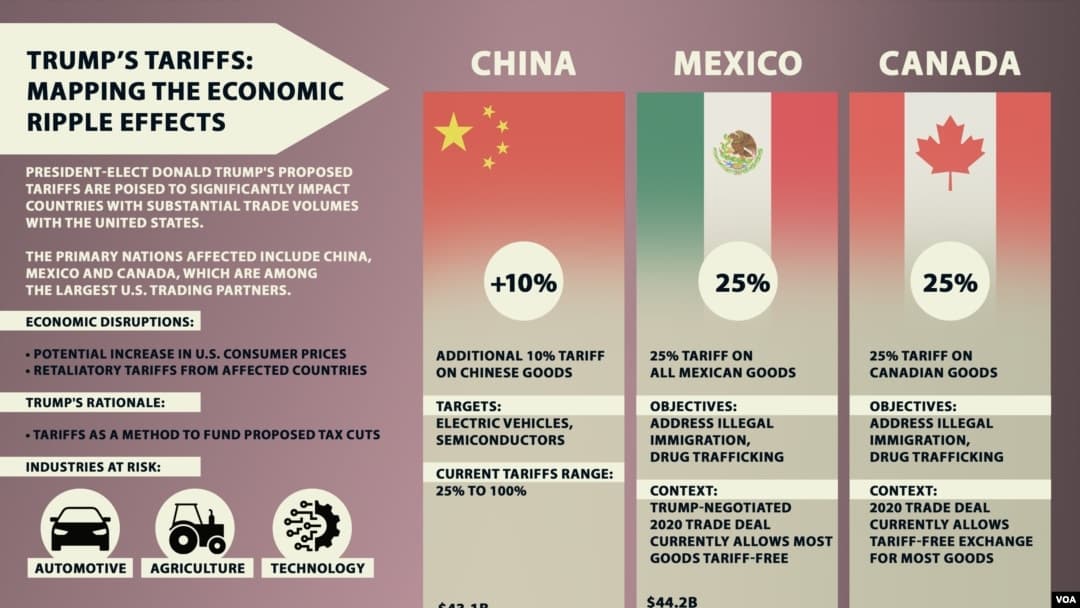
2018 vs 2025 - Comparing Trump's Tariffs and What It Means For E-Commerce Business
Trump’s tariffs – both the 2018 measures and especially the broader 2025 proposals – have significant implications for eCommerce business owners. This is partic...

2024 E-commerce Platform Pricing Comparison: Find the Most Affordable Solution
Looking for the most budget-friendly e-commerce platform? We've compiled a comprehensive comparison of pricing across all major e-commerce platforms, including ...